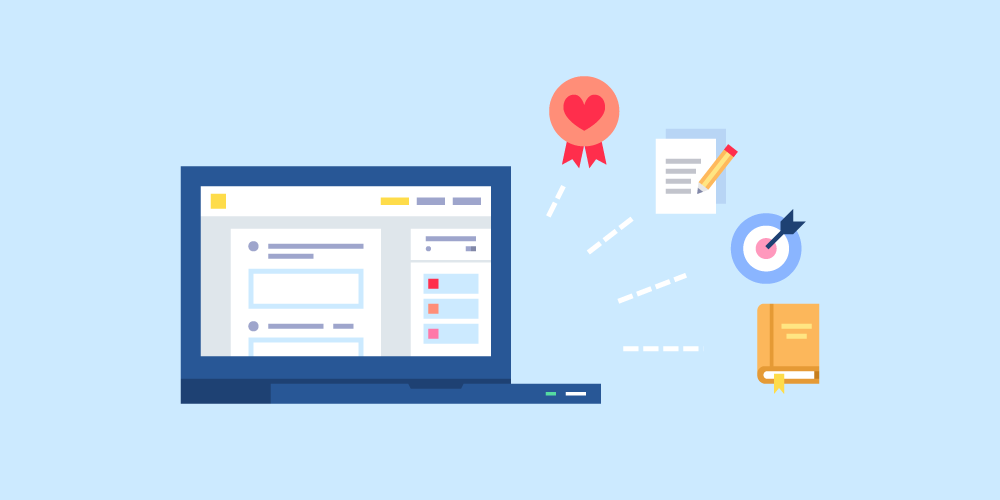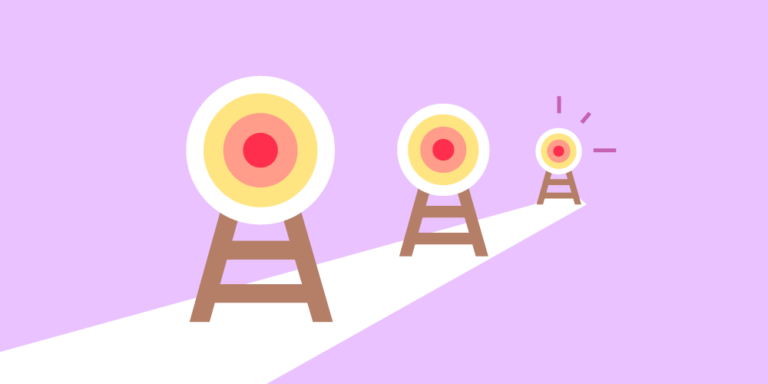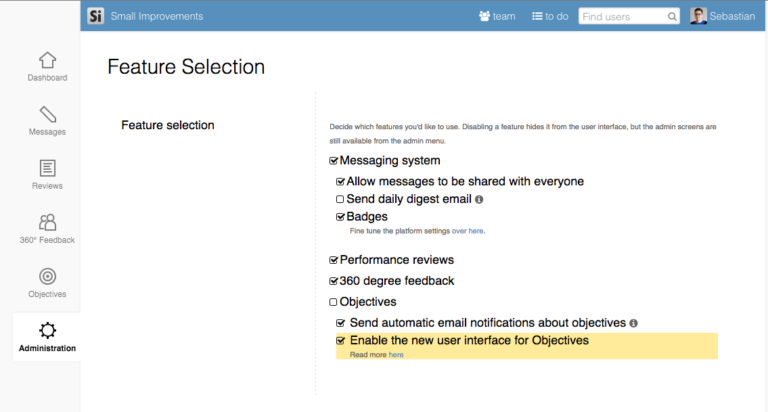[cs_content][cs_element_section _id=”1″ ][cs_element_layout_row _id=”2″ ][cs_element_layout_column _id=”3″ ][cs_element_text _id=”4″ ][cs_content_seo]As we head into the summer months, we’ve got a round-up of recent exciting product updates to share and some tips to help you enhance your performance management process.
1:1 Meetings
Instead of writing your to-dos notes on a post-it, create Action Items right in your meeting. HR Admins can enable Action Items on the meeting settings page.
You can share 1:1 meetings with anyone in your company and we’ve made it easier to find shared meetings.
As an HR admin, you can implement global visibility for content from the 1:1 Meetings page.
Analyze how often empty 1:1 meetings are occurring or exclude them from your results completely
Scheduling meetings is more accessible now that you can select a date and time on the creation screen.
Meeting Slack notifications got an update. Employees are now notified 24 hours before an upcoming meeting.
Customization and User Management
We’ve created a new role called “Secondary Manager which allows you to grant a coach or second manager access to 360 feedback and objectives.
Tailor Small Improvements to your organization’s culture and needs with Custom Wording.
Restricting fields on user profiles to give greater data consistency.
Any user can sign in with Google to log in to their Small Improvements account from our login page.
Expanded security control to require all users to use 2FA from the security settings panel.
Export data for a specific employee on the profile page without having to export individual cycles.
360 Feedback and Reviews
In 360s we made it easier to gain feedback faster: employees can nominate without manager approval.
Managers can now manually release 360 feedback before the cycle deadline.
You can make all Review question types into confidential questions
Automatically send the launch emails for your Review cycle launch
Calibration is now available, allowing you to set specific periods for managers to edit and share content or ratings.
Customize emails for 360s and Reviews on a per cycle basis.
Pulse Surveys
You can share Pulse results with any user regardless of admin permissions
HR Assistants can launch new Pulse Surveys and view results for surveys that they have created.
Edit and update existing Pulse surveys before they go out to employees.
Get answers when you need them by setting a deadline for monthly Pulse Surveys.
Coming soon
We’re expanding People Analytics in our tool, if you’re a current customer using Retention analytics please reach out to us for early access to expanded reporting.
We’re continuing to help admins save time with automated emails and workflows, if you have an automation idea don’t hesitate to share it with our team.
Does your team use Microsoft Teams? Reach out to our support team to gain early access to our integration for Praise in Microsoft Teams.
\n\n[/cs_content_seo][/cs_element_layout_column][/cs_element_layout_row][cs_element_layout_row _id=”5″ ][cs_element_layout_column _id=”6″ ][cs_element_layout_column _id=”7″ ][cs_element_button _id=”8″ ][cs_content_seo]Take me to my Account\n\n[/cs_content_seo][/cs_element_layout_column][cs_element_layout_column _id=”9″ ][/cs_element_layout_row][cs_element_layout_row _id=”10″ ][cs_element_layout_column _id=”11″ ][cs_element_text _id=”12″ ][cs_content_seo]Tips and tricks
Our team wants to share our tips for managing your employees with Small Improvements, inspired by our own best practices.\n\n[/cs_content_seo][/cs_element_layout_column][/cs_element_layout_row][cs_element_layout_row _id=”13″ ][cs_element_layout_column _id=”14″ ][cs_element_text _id=”15″ ][cs_content_seo]Our customer team has brewed up some Recipes intended to help you get the most of your account by mixing features.
Start cooking up a better Performance Management process today!\n\n[/cs_content_seo][/cs_element_layout_column][cs_element_layout_column _id=”16″ ][cs_element_image _id=”17″ ][/cs_element_layout_column][/cs_element_layout_row][/cs_element_section][/cs_content]