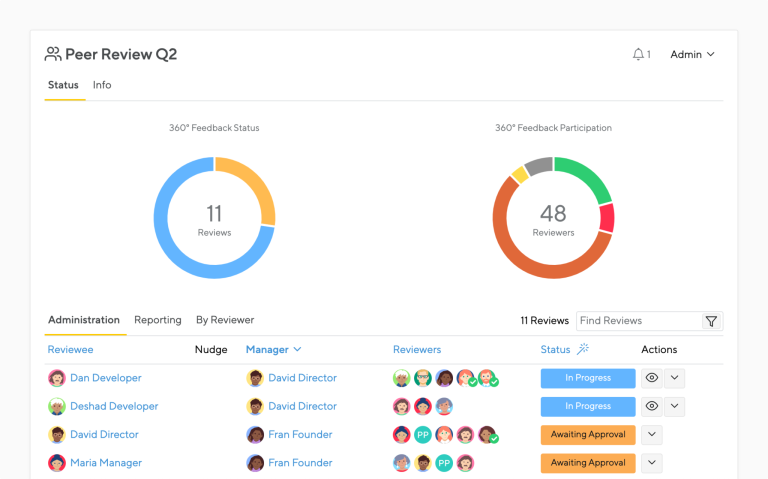360 Degree Feedback
Teamwork is more satisfying when aided by open and honest communication.
Empower employees to choose their reviewers
Employees are often more receptive to feedback if they get to choose their reviewers. In Small Improvements, they can nominate their reviewers using a simple interface.
There may be cases where managers know best who should provide their team with feedback and will do the selecting. You can also configure the reviewer selection process this way.
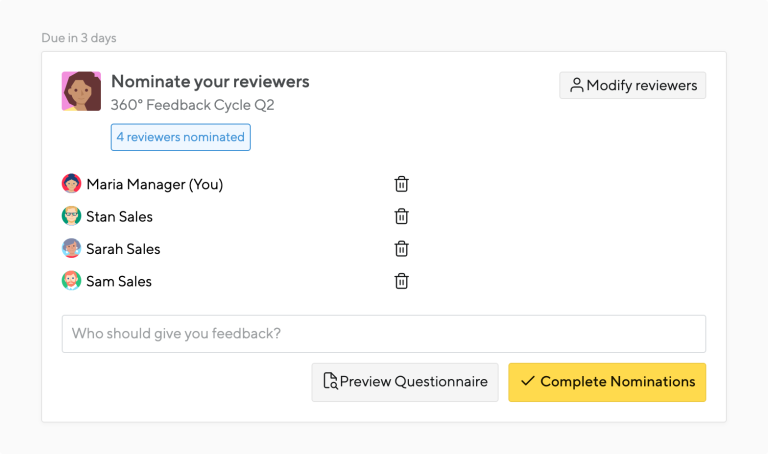
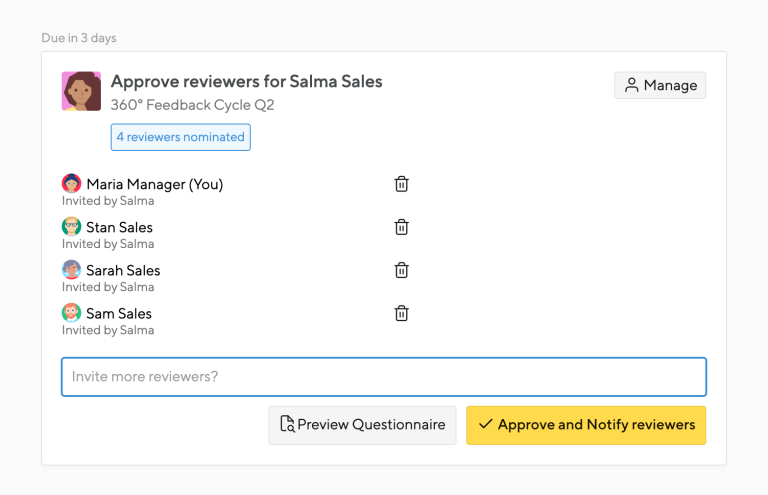
Manage the reviewer approval process
When employees are empowered to pick who gives them feedback, you can still have these selections reviewed and approved by their managers.
Managers are notified via email when it is time to approve, plus have easy to use home screen callouts for quick action. Once managers sign off, reviewers are notified to start working on their feedback.

Danny An
Head of People & Culture at Influitive
See all the feedback in one place
Peer feedback can be a powerful gift. That’s why Small Improvements makes sure that it’s as easy as possible to read and digest the final feedback report.
Responses are grouped by questions so it’s easy to compare across reviewers, but you can still see who said what. For scale questions, an aggregated bar graph shows how the responses align.
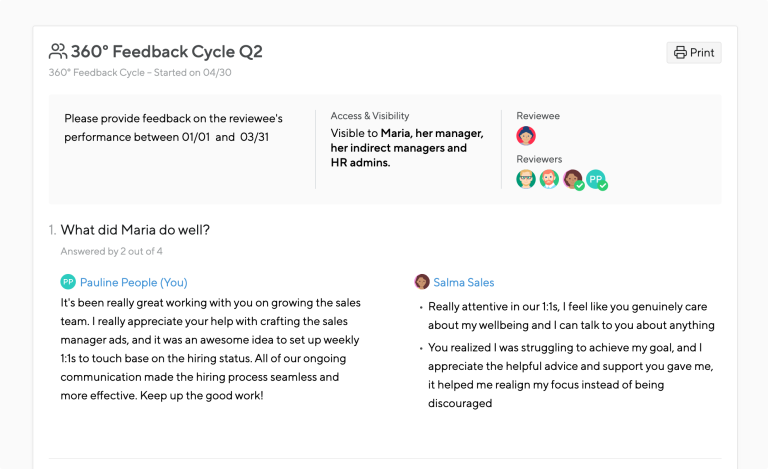
Tim Sae Koo
CEO at Tint
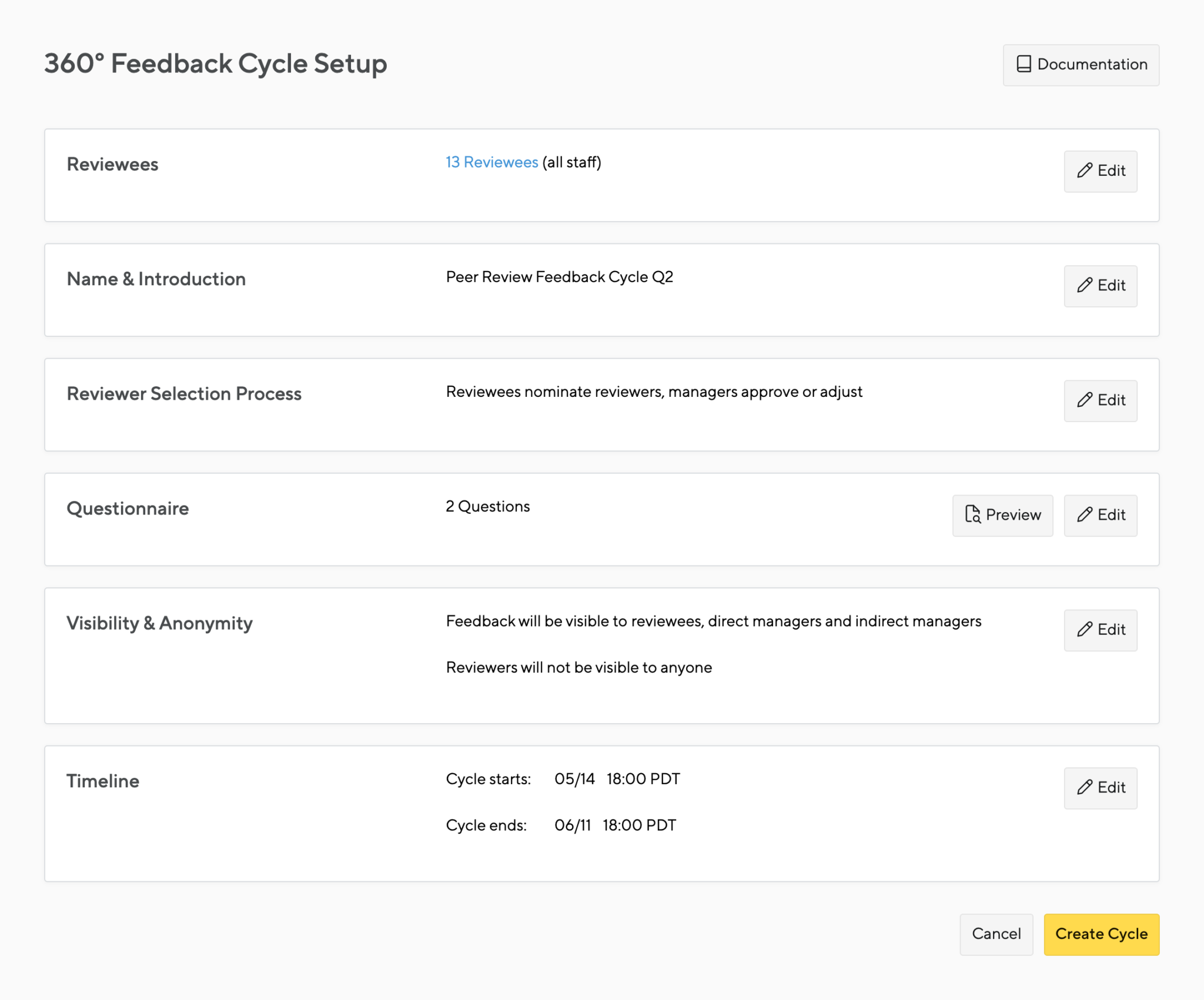
Gather feedback that supports your culture
Your 360 feedback process should be as distinctive as your company culture.
What will the questionnaire look like? Will feedback be released immediately or on a specific date? Will feedback authors be anonymous or shared with the employee?
You can configure the settings in Small Improvements to work for you.

Franziska Dippel
HR Team Lead at Get Your Guide
Get actionable reports
No need to guess who’s running late, or if an employee has been nominated too often.
Powerful overview screens give you total visibility into where the feedback cycle stands and who needs a nudge. Extract more data and analyze feedback with our diverse export options.